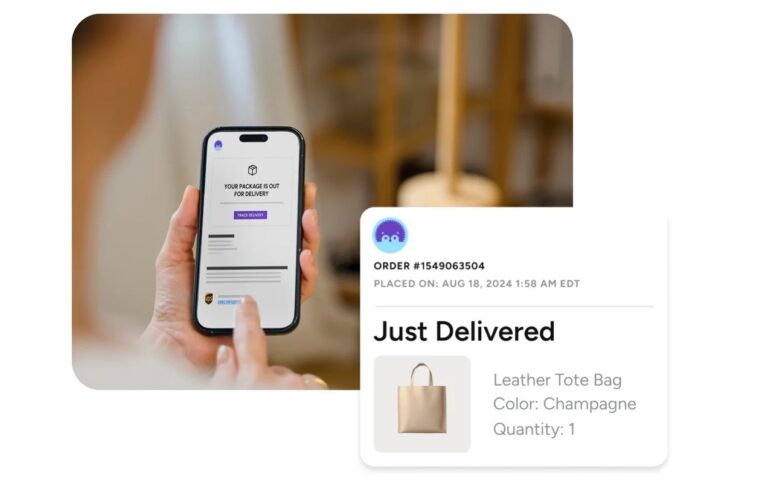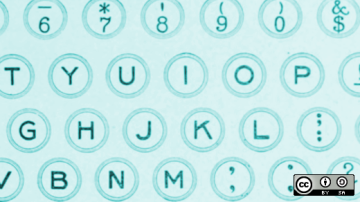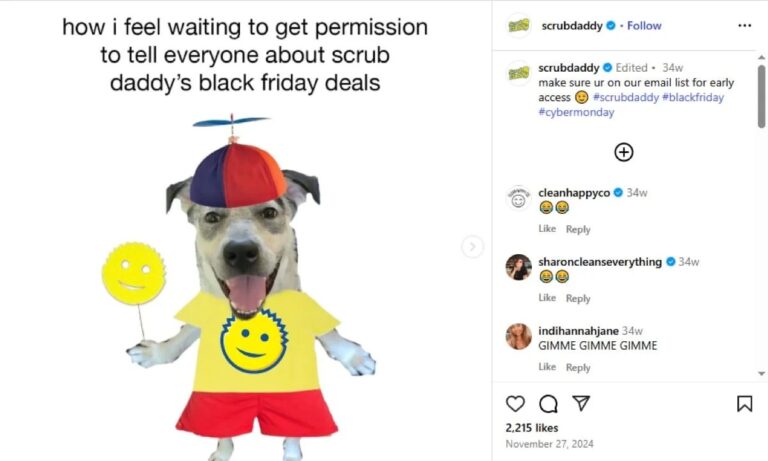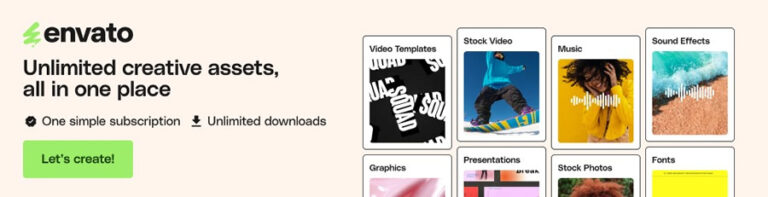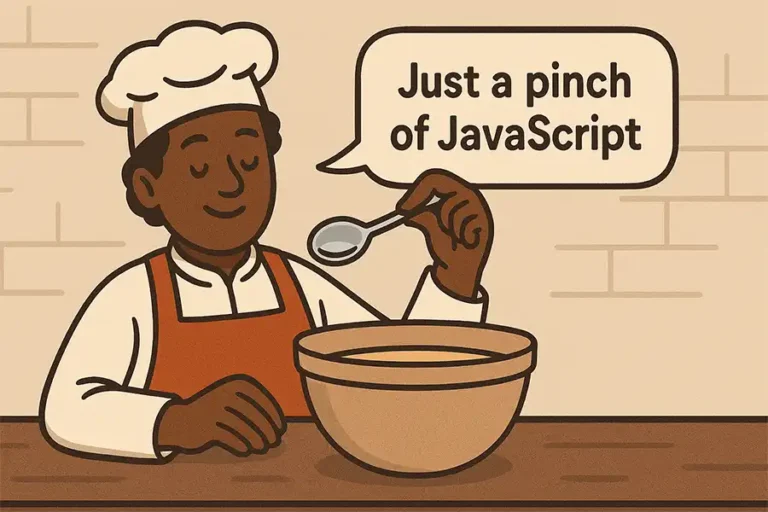Free to Download
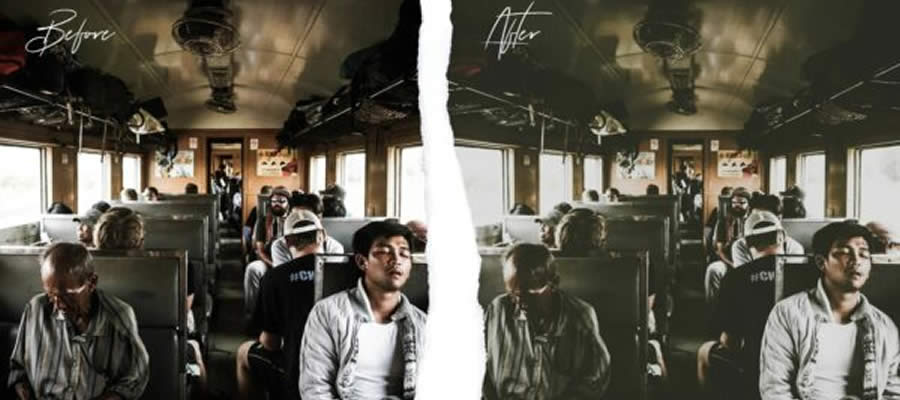

Free to Download
Free to Download

This is a comprehensive collection of 35 free presets for landscape photographers. It adds depth and color to your outdoor shots, ensuring that the beauty of nature is fully captured.
This is a comprehensive collection of 35 free presets for landscape photographers. It adds depth and color to your outdoor shots, ensuring that the beauty of nature is fully captured.
This is a comprehensive collection of 35 free presets for landscape photographers. It adds depth and color to your outdoor shots, ensuring that the beauty of nature is fully captured.
This is a comprehensive collection of 35 free presets for landscape photographers. It adds depth and color to your outdoor shots, ensuring that the beauty of nature is fully captured.
This is a comprehensive collection of 35 free presets for landscape photographers. It adds depth and color to your outdoor shots, ensuring that the beauty of nature is fully captured.
This is a comprehensive collection of 35 free presets for landscape photographers. It adds depth and color to your outdoor shots, ensuring that the beauty of nature is fully captured.
This is a comprehensive collection of 35 free presets for landscape photographers. It adds depth and color to your outdoor shots, ensuring that the beauty of nature is fully captured.
This is a comprehensive collection of 35 free presets for landscape photographers. It adds depth and color to your outdoor shots, ensuring that the beauty of nature is fully captured.
This is a comprehensive collection of 35 free presets for landscape photographers. It adds depth and color to your outdoor shots, ensuring that the beauty of nature is fully captured.
This is a comprehensive collection of 35 free presets for landscape photographers. It adds depth and color to your outdoor shots, ensuring that the beauty of nature is fully captured.
This is a comprehensive collection of 35 free presets for landscape photographers. It adds depth and color to your outdoor shots, ensuring that the beauty of nature is fully captured.
This is a comprehensive collection of 35 free presets for landscape photographers. It adds depth and color to your outdoor shots, ensuring that the beauty of nature is fully captured.
This is a comprehensive collection of 35 free presets for landscape photographers. It adds depth and color to your outdoor shots, ensuring that the beauty of nature is fully captured.
This is a comprehensive collection of 35 free presets for landscape photographers. It adds depth and color to your outdoor shots, ensuring that the beauty of nature is fully captured.
This is a comprehensive collection of 35 free presets for landscape photographers. It adds depth and color to your outdoor shots, ensuring that the beauty of nature is fully captured.


How to Install Lightroom Mobile Presets
Miami Beach is a free Lightroom Mobile preset designed to add warmth to your beach photographs. Perfect for capturing sun-kissed sands and vibrant waves, this preset ensures every frame glows with the inviting warmth of summer.
- Download Presets: Download the preset files to your mobile device. They are typically in
.dngformat. - Open Lightroom Mobile: Launch the Lightroom Mobile app on your device.
- Import Preset Files: Tap the
+icon to add a new photo. SelectFilesto browse and import the.dngpreset files you downloaded. - Open a Preset File: Tap on one of the imported
.dngfiles to open it. - Create Preset: Click the three dots (
…) in the upper right corner. SelectCreate Preset. - Save the Preset: Name your preset and choose a Preset Group (create a new group if desired). Tap the checkmark to save.
- Apply the Preset to Photos: Open the photo you want to edit. Tap
Presetsfrom the menu at the bottom. Select your saved preset group and tap the preset you created to apply it to your photo.
More Lightroom Presets
Related Topics
Read more articles by Paul Andrew